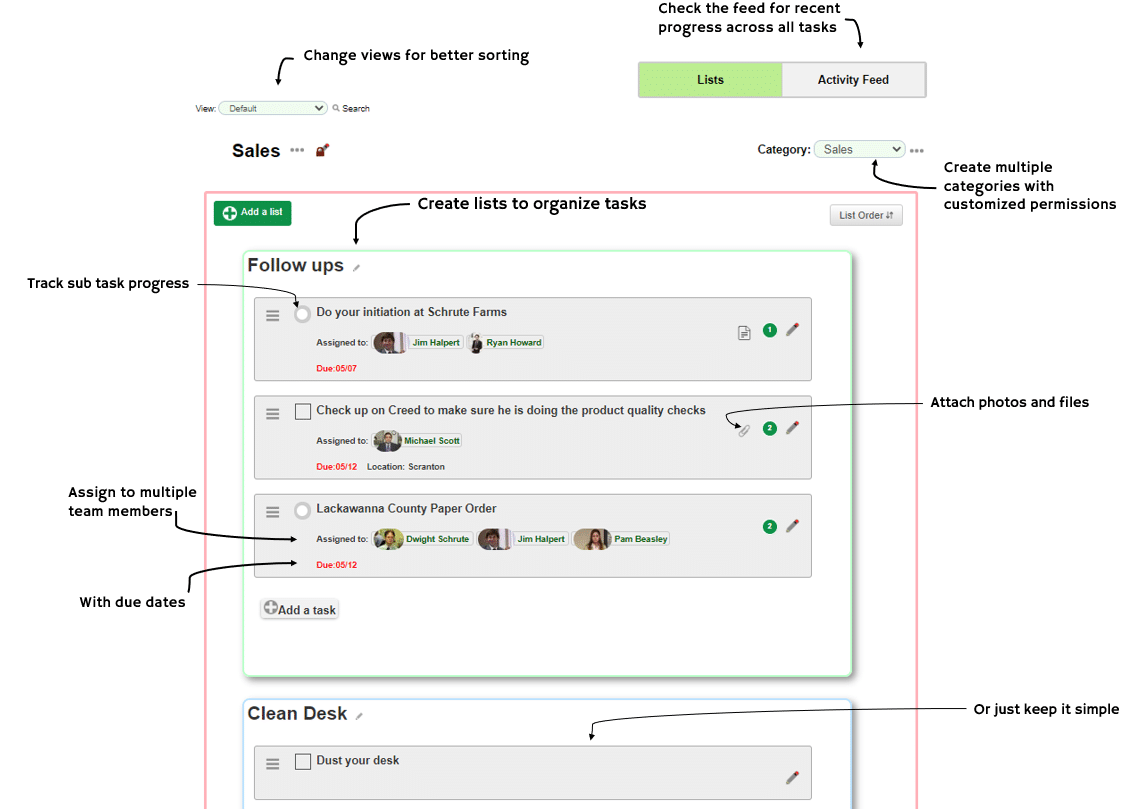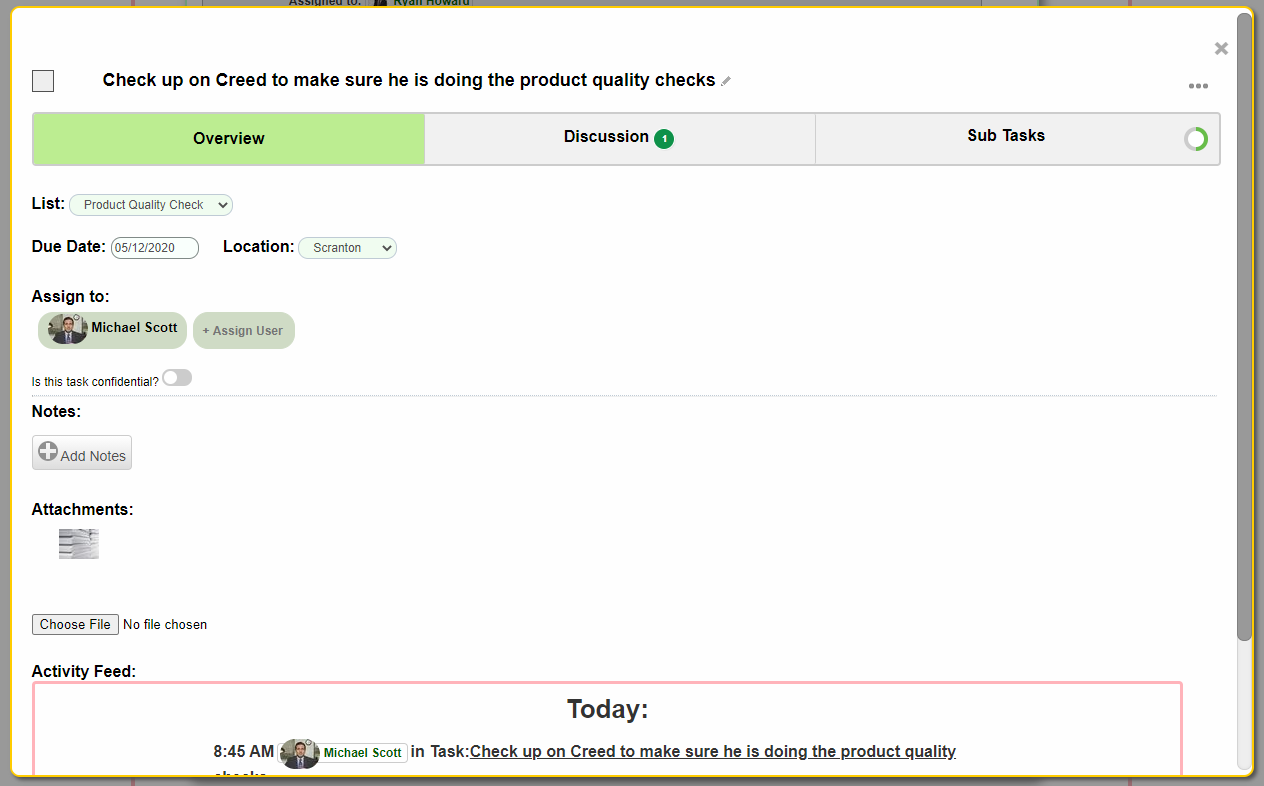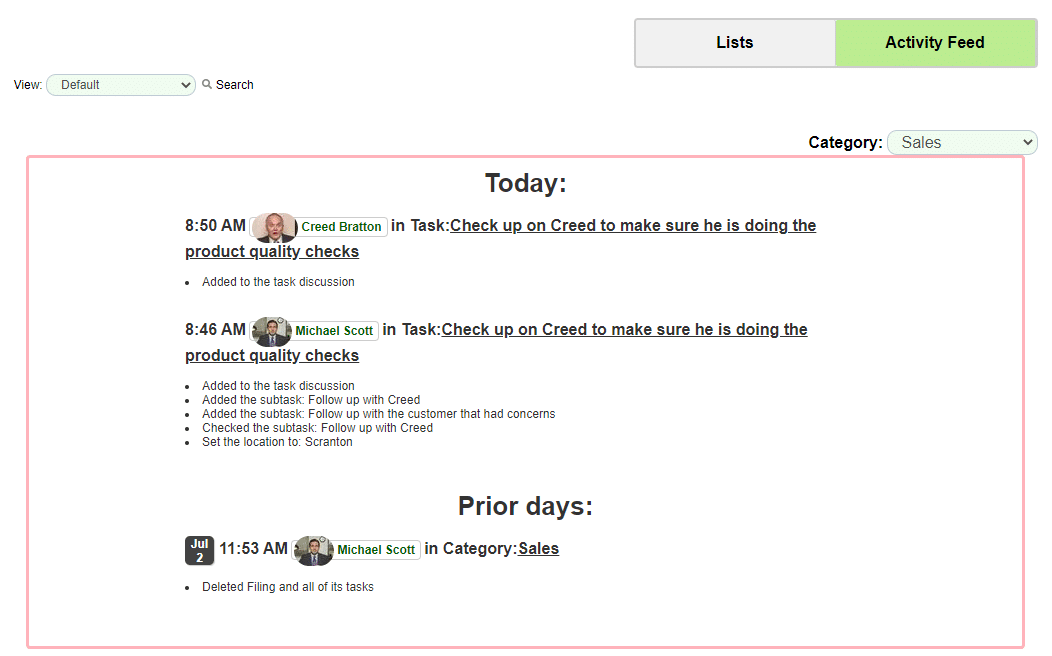Task Management Software: Lists, Checklists, Photos & Activity Feed
Organize work with categories and lists, assign tasks to individuals or groups, attach photos/files, and track progress in a real-time activity feed. Standardize operations with reusable checklist templates.
Lists & Categories
Create categories for departments or locations and use lists to keep projects tidy. Filter by category to see exactly what needs attention.
- Unlimited categories and lists
- Permissions by role/location
- Clear visibility across teams
Assignments & Due Dates
Assign tasks to one person or a group, set due dates, and notify assignees by email or text. Track subtasks for extra detail.
- Multi-assignee support
- Due dates with reminders
- Subtasks for granular steps
Activity Feed
Each category has a live feed so managers can review progress at a glance—perfect for remote teams without daily standups.
- Chronological updates
- Read receipts & mentions
- Export logs for reviews
Photos & Files
Attach photos and files to tasks or comments to document work, verify completion, and provide context for the team.
- Inline images & file uploads
- Great for maintenance & audits
- Keeps history with the task
Reusable Checklist Templates
Standardize daily, weekly, and opening/closing routines with checklist templates. Spin up the same set of tasks in seconds.
- One-click list creation
- Consistent SOPs across stores
- Fewer misses, faster onboarding
Screenshots