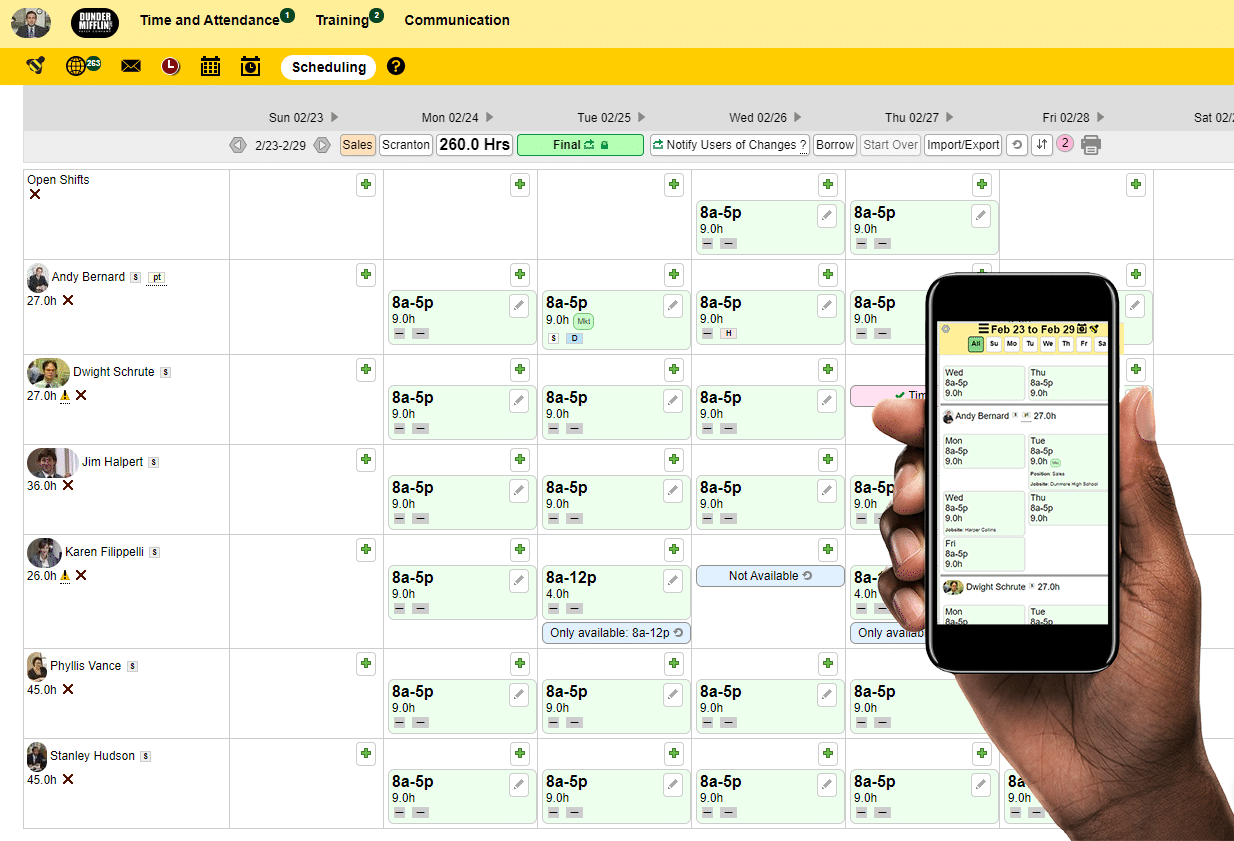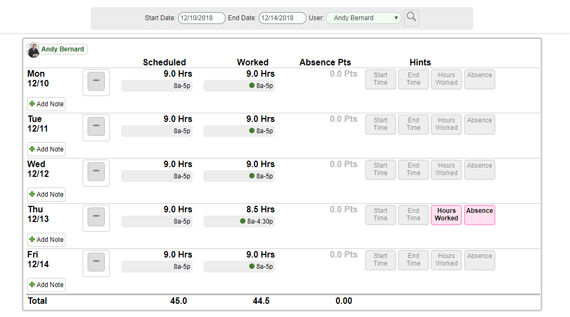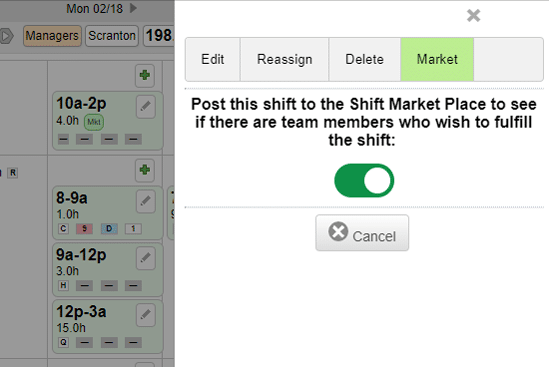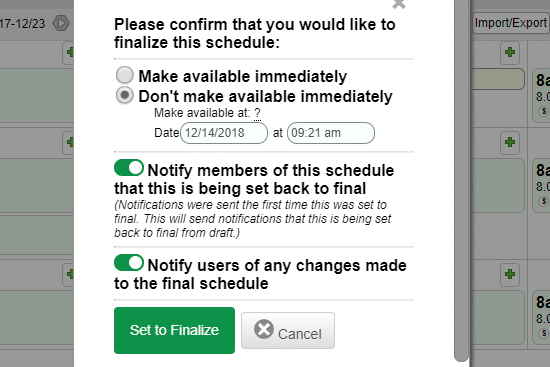Employee Scheduling Software: Drag-and-Drop Shifts, Templates & Coverage
Build schedules in minutes, publish with one click, and keep coverage tight with availability, PTO, and shift marketplace tools—on desktop and mobile.
Drag-and-Drop Builder
Create, reassign, and move shifts with simple drag-and-drop. Filter by role or location and see conflicts before you publish.
- Day, week, and multi-week views
- Copy/paste blocks of shifts
- Overtime & conflict hints
Templates & Imports
Re-use proven staffing plans. Save weekly templates, import a prior week, or start from a blank slate and apply role rules.
- Unlimited templates
- Repeat patterns & rotations
- Multi-location support
Shift Marketplace
Cover gaps quickly. Post shifts to the marketplace so qualified teammates can claim them—optionally require manager approval.
- Open shifts & swap requests
- Eligibility by role/location
- Instant notifications
Availability & PTO Sync
Respect people’s availability, positions, and approved PTO while building schedules—fewer conflicts, happier teams.
- Per-user availability windows
- Position/location constraints
- PTO visibility while scheduling
Schedule vs. Worked
Use built-in time tracking to compare scheduled vs. actual hours and watch labor cost trends by role or location.
- Variance and absence indicators
- Export for payroll & analysis
- Role/location roll-ups
Publish & Notify
Choose when to publish and how to notify: immediate or scheduled, via email and text. Reminders go out before shifts start.
- Draft vs. Final controls
- Change notifications
- Read receipts
Screenshots